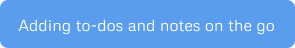The Client
Hectic is a freelance management software that gives freelancers and contractors control over their business. Through project management tools, invoicing and proposal templates, and time-tracking features, Hectic gives freelancers a way to organize their work with ease and efficiency.
Deliverables
Affinity Map
User Personas
Journey Map
The Basics
My Role: UX Researcher
Duration: 3 weeks
Tools Used: Figma, Mural, Trello
What I Learned
Good designs truly do come from good research
Research is not only a tool for defending design decisions, but can also be fuel to stoke the creative fire for future iterations and build-outs.
Summary
In this 3-week design project, I handed off research to a team of designers building out the first version of Hectic’s native mobile app for project management. I supported this project by conducting initial user research and building user personas, in order to understand how freelancers may use a mobile project management tool, and when users would use a mobile device versus a desktop web app.
About Hectic
Freelancing for everyone.
Hectic is a freelance management software that gives freelancers and contractors control over their business, through project management tools, time-tracking, as well as invoicing and proposal templates. My team and I had the opportunity to work with Hectic shortly after they went live, which was really exciting, to be able to work with the team as they were really hitting their stride. We worked closely with Dano, the head of product, as well as Felice, the head of brand and design.
Defining the Scope
For the mobile app, the goal was to adapt the project management tools that are currently in the web app to a mobile interface. Given the scope of this design sprint, the mobile team worked to build MVP screens for the first version of the app, as well as create version 2 screens to showcase what’s down the road for Hectic.
Understanding Hectic’s Users
In the early phases of Hectic’s web app design buildout, the company did user research and built 4 main user personas to understand their target users’ needs.




Because the mobile app buildout was moving very quickly, the company had not dedicated time to building mobile user personas. Dano not only wanted to expand their current personas to include mobile app users, but also wanted further research on slightly younger freelancers. This would not only inform design decisions for the app, but also round out Hectic’s current user data for the web product.
Conducting Interviews
I started by interviewing 5 freelancers between the ages of 22-32 with freelancing careers in a variety of fields, from accounting to social media consulting.
I asked these participants a series of questions pertaining to their daily work life habits: what their daily routine is, what tools they use, and how they balance working on their computers with using their phones. This helped me map out their user preferences, and learn what features are the most important to them in a project management tool.
Synthesizing Data
To pull patterns out of the data I collected in these interviews, I used an affinity map. This showed me what users prefer on average. From this synthesize, I distill some top takeaways:
Building Personas
Based on this synthesis, two distinct personas emerged. One was a slightly less experienced and younger freelancer, and one was a freelancer of an older millennial demographic, with some previous experience as a contractor.
The Fresh Freelancer
The Fresh Freelancer is a user who has just started their freelancing career within the last 6 months, and is motivated by having a good work/life balance and less strict schedule. They love what they do, but since they’re new to being their own boss, they may struggle with things like invoicing, proposals, expense reports, and the ‘business’ side of the job. This user’s main tool for to-do lists is their phone, because it’s quick, and their phone is always on them. The biggest thing they miss out on as a freelancer is mentorship.
The Millennial Hustler
The Millennial Hustler, on the other hand, is a user who is a slightly older millennial, maybe about to head into their 30s, and has been freelancing for a couple years. This user has slightly different motivations: while they like having a career that doesn’t take up their whole life like the fresh freelancer, they require much less hand-holding by both their clients and the tools they use to manage their time and business. By and large, this user views their phone as a distraction from work, not as a main tool for working. They’re more inclined to write tasks out by hand than adopt a new tool on their computer, much less their phone. However, the phone is a key tool for view communications with clients, reading schedules and updates, and double-checking deliverables.
Compiling Favorite Apps
In one of my handoff meetings with the mobile design team, our discussion led to talking about freelancers’ specific tools and apps that they like to use within their work day. The UI designers wanted to know what products young freelancers gravitate towards, not only to focus their competitive benchmarking, but also to understand what user flows and visual design features were appealing to users. Sometimes, the most valuable research can be simply scoping out how other products do it – the designers on my team had a lot of comparative and competitive analysis already, but wanted just a little more focus to dial into exactly what users like to work with. So I went back to my research and compiled data on what tools each type of user would most likely use for time-tracking, project management, writing to-do lists, and communicating with clients.


A key takeaway from this additional layer of research was that users are not looking for a product that does everything. Simplicity helps facilitate ease of use, and that’s exactly what these freelancers wanted. One freelancer even said:
“I get frustrated with the tools that try to be everything, because things get lost in it.”
The specificity of this research gave the design team products to reference when making design decisions, as well as a solid answer for why users choose the products they use to support their work.
Journey Mapping
At the time I was conducting research, the design team was focusing on building the time-tracking feature for the mobile product. Because of this, I built a journey map to articulate how a user similar to the Fresh Freelancer would use the mobile app to track their time.
This deliverable was yet another way I could hand off the data I collected in user research: I could not only map out a potential user flow, but I could also integrate potential pain points for the user based on the information collected from interviews with real freelancers. While I was not crafting the visual designs myself, it was a way for me to ideate on design solutions that the team could expand on.
The design team ended up going a different direction with their focus during the sprint, and turned their attention towards building the project management features of the app. While they did not interact with this journey map as much as I had hoped, this gave them design solutions that they could implement in adjacent screens. If I had had more time to synthesize this research, I would have built journey maps outlining different user journeys for each user persona, so that the team could use them more effectively.
Building the MVP
Armed with personas and users’ favorite tools, the design team focused on building the MVP for Hectic. These personas showed the team the 3 key features that a project management tool should have:
With these takeaways in mind, the design team built the first version of the Hectic mobile app. Because of my research, they were able to build a product that was not only in alignment with Hectic’s current design system, but that fulfilled the needs of real freelancers in the field today.
Using Research in Future Versions
When my team had the opportunity to work with Hectic, the most immediate goal was to launch the first version of their native app. However, within our research, there were some user needs that we believed would be compelling to design for in future build-outs.
Home Screen Iterations
Because my research showed that freelancers want to be able to quickly view their daily task lists and schedule, the design team iterated on the home screen, for quick access and input to tasks and to-dos. In this updated version, the hierarchy of information prioritizes daily tasks and updates from clients. In addition, this to-do list visually organizes tasks that are specifically client or work-related, and tasks that may be on the freelancer’s plate that are not necessarily pertaining to their job. This way, the user has the ability to keep track of all aspects of their life, promoting holistic time management so that freelancers can honor their needs as well as clients’ needs.
Promoting Work/Life Balance
Within user interviews, a pattern that we saw was that freelancers struggle with managing their time; even though young freelancers enjoy the freedom of being their own bosses, they don’t prioritize self care habits throughout their work day, like taking breaks, because they feel obligated to work whenever they can. One freelancer said in our conversation:
“My favorite part of the work day is being able to step away and take a ‘brain break’, if I’m mentally tired. It’s just hard to force myself to do that sometimes.”
The design team and I brainstormed on how Hectic could help support freelancers with balancing their time:
One idea was to integrate self-care tasks into the to-do lists, so they are ranked with equal importance to work tasks. Highlighting these tasks would visually separate them from other work tasks, and remind the freelancer to prioritize self-care throughout their work day.
Further integration of this would be to create push notifications to remind users to take breaks, get up, or do whatever activities help them refocus and reset. The time-tracker feature within the mobile app offers a great way to implement this: based on the amount of time a freelancer has tracked, the app could send notifications of time spent working or time spent on break. I feel that this could help freelancers stay on task, and stay healthy and happy in their careers.
Integrating Mentorship and Community Resources
One of the pieces of data from user interviews that stood out to me the most was that young freelancers feel a loss of community by working alone. One freelancer told me in our conversation:
“The downside to being a freelancer is the lack of mentorship; there’s no one that you can field questions to. I miss that.”
Hectic is already trying to foster this sense of community support through their blog and their podcast. Because user research suggested that young freelancers would benefit from having tools that offered community knowledge and support, we ideated on the possibility of integrating the blog and podcast into the mobile app.
Hectic’s blog offers resources for freelancers on how to get new clients, how to run their business, and how to stay on track with managing their time.
The Hectic podcast is a great additional layer of the current web app; giving access to mobile users to listen could increase visibility, as well as help freelancers learn how to better their business practices while working in real time.
While these design ideas were not utilized in the first version of Hectic’s mobile app, they demonstrated the usefulness of user research early in the design process. I hope some of these concepts can be integrated in future build-outs, to help create a more supportive and holistic user experience.
What I Learned
Being a part of Hectic’s team so early in their design and building process was exciting. As a researcher, knowing that design decisions were made with this foundation of user knowledge not only kept me eager to work directly with the visual design team, but also made me look ahead to the future possibilities for the product. In this process, I learned that good designs truly do come from good research, and that research is not only a tool for defending design decisions, but can also be fuel to stoke the creative fire for future iterations and build-outs.